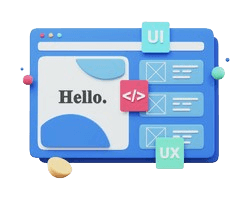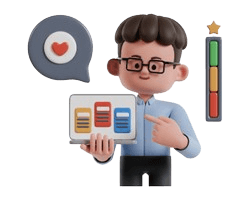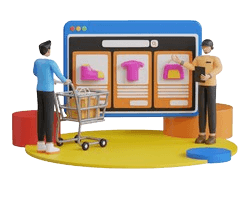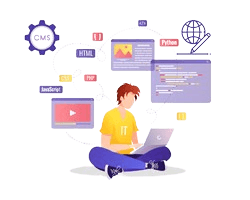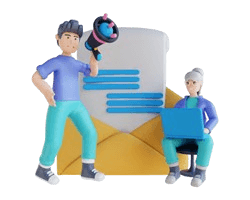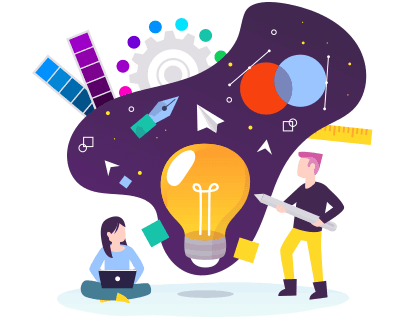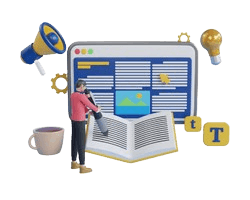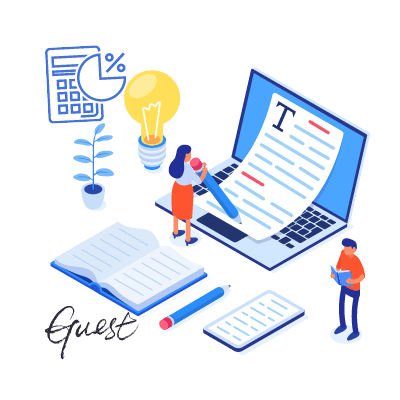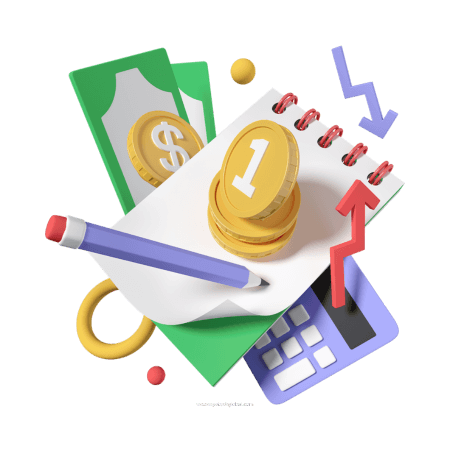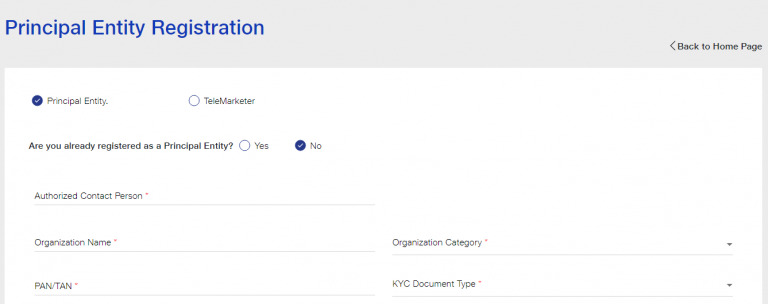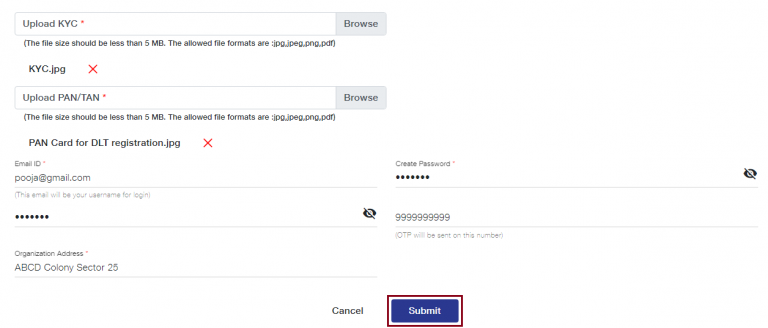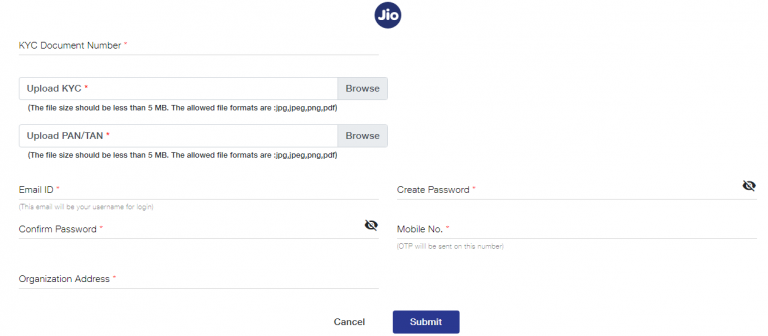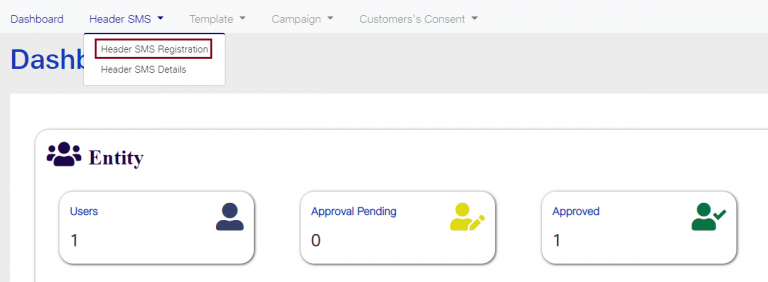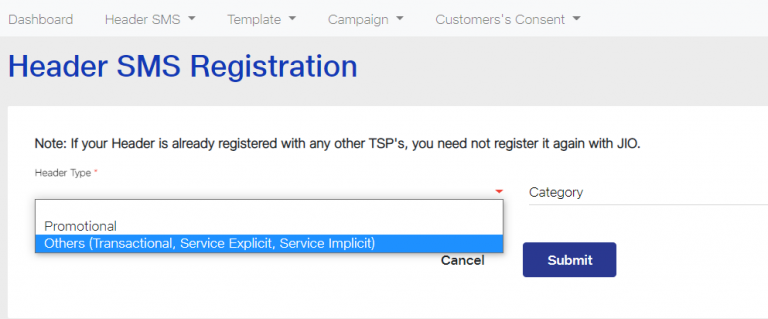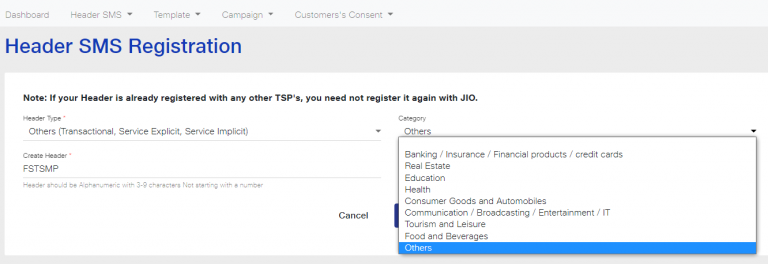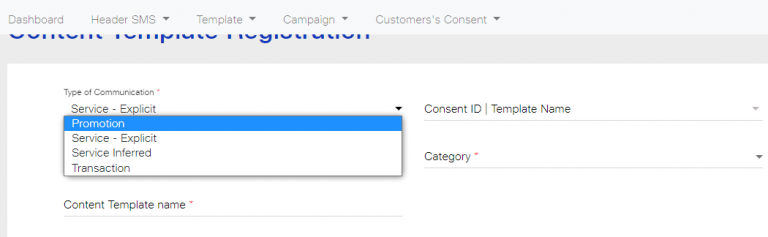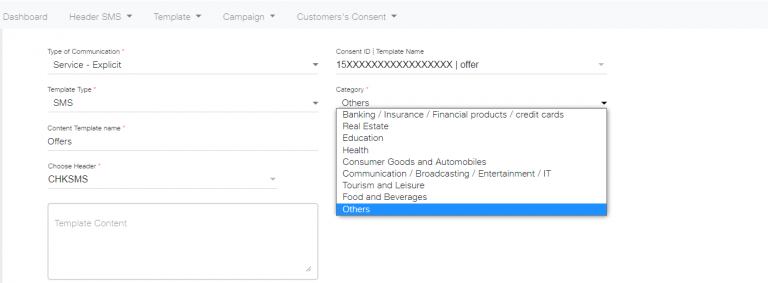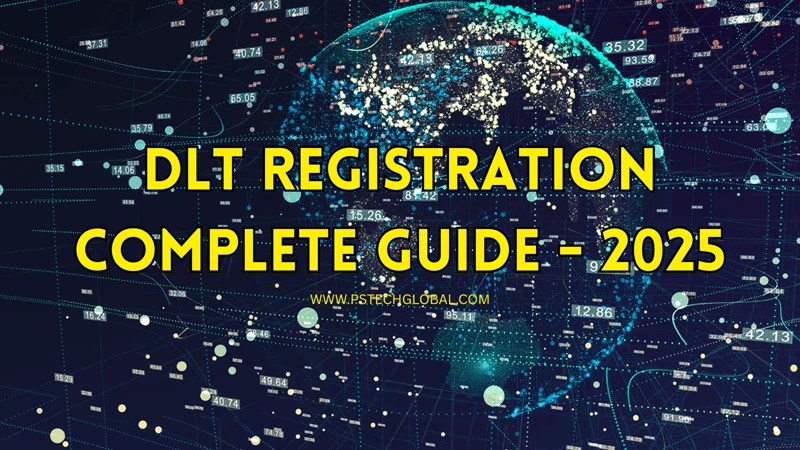The Telecom Regulatory Authority of India (TRAI) has made new policies for businesses that send bulk messages to their customers. As per the recent guidelines, the company has to register itself on the DLT platform before sending bulk messages to its customers.
To register your business go to the DLT Platform. A Business Entity has to register itself on the DLT portal, register Sender IDs, submit message templates, and get their approval before sending Bulk SMS. This is to ensure that everyone follows the rules and guidelines suggested by TRAI.
What is DLT registration?
DLT (Distributed Ledger Technology) registration is a government process to keep track of and origin and delivery of SMS to make that the messages are sent & received by the right people. It is like a special permission slip from the government to send messages and to stop spam and fraud. So, by completing the DLT registration, you're following the rules and making sure your messages are safe and reliable.
So, in simple words, DLT registration is a process that businesses and organizations have to do before sending text messages to people in India. It's like getting a special permission slip to make sure the messages are going to the right people, and it uses a special system to keep everything safe and secure.
You can register in any of the DLT platforms among Jio, Vodafone, Airtel, BSNL, MTNL, Videocon, and Tata Teleservices.
DLT operators in India
Jio DLT portal: https://trueconnect.jio.com/
Vodafone DLT portal: https://www.vilpower.in/
Airtel DLT portal: https://dltconnect.airtel.in/
BSNL DLT portal: https://www.ucc-bsnl.co.in/
MTNL DLT portal: https://www.ucc-mtnl.in/
Videocon DLT portal: https://smartping.live/entity/login
Tata Teleservices DLT portal: https://telemarketer.tatateleservices.com:8082/#/
Since all the DLT operators share their data with each other, you can register on any one of the DLT platforms. These platforms are specifically for DLT registration. However, it's important to remember that you will still send your messages from the Bulk SMS Service Provider panel, just like you did before.
How to register on the DLT platform?
Enterprises can register directly on the DLT platform by following the below-given steps. Let’s take the example of JIO DLT.
-
Click on the register now button to register as an Entity in the JIO DLT Platform