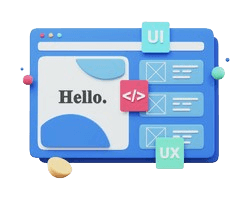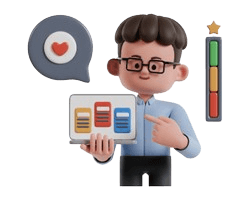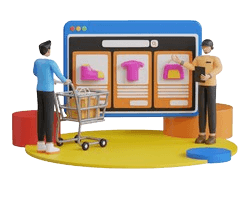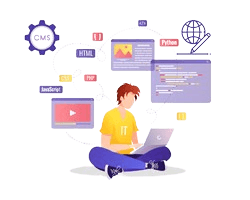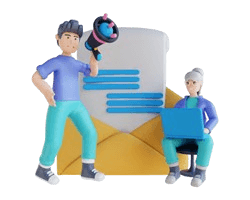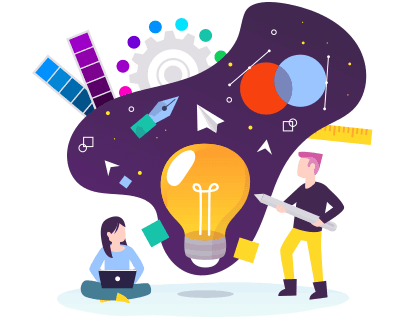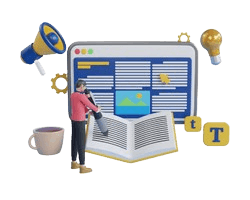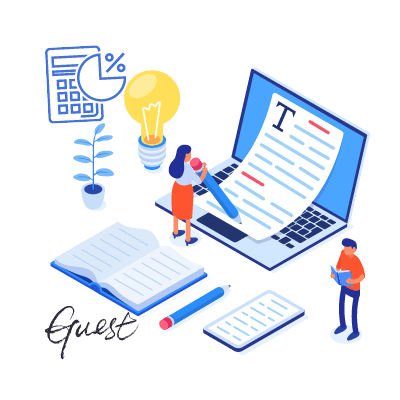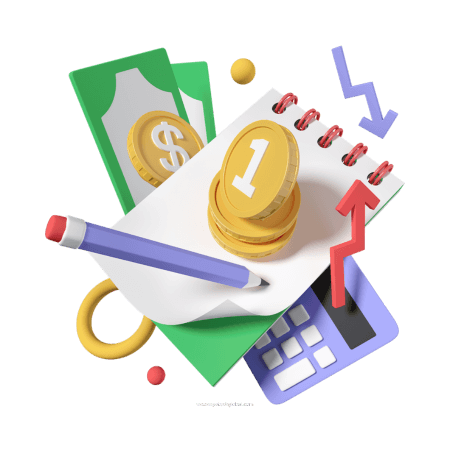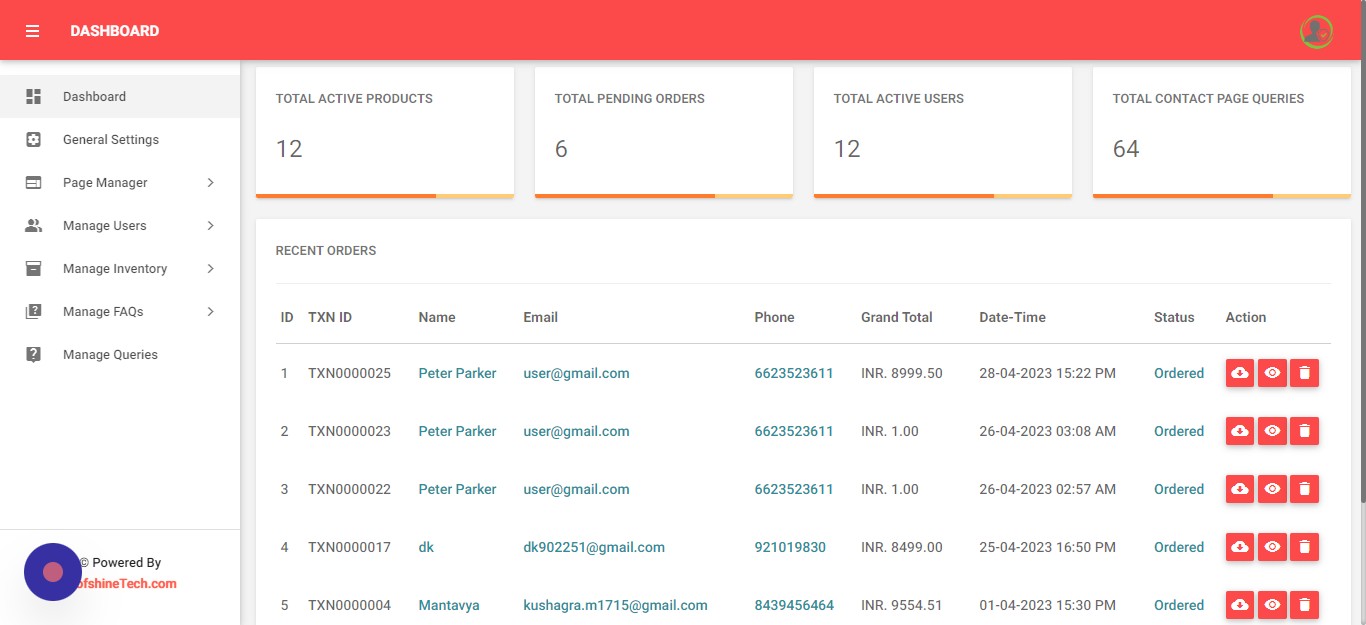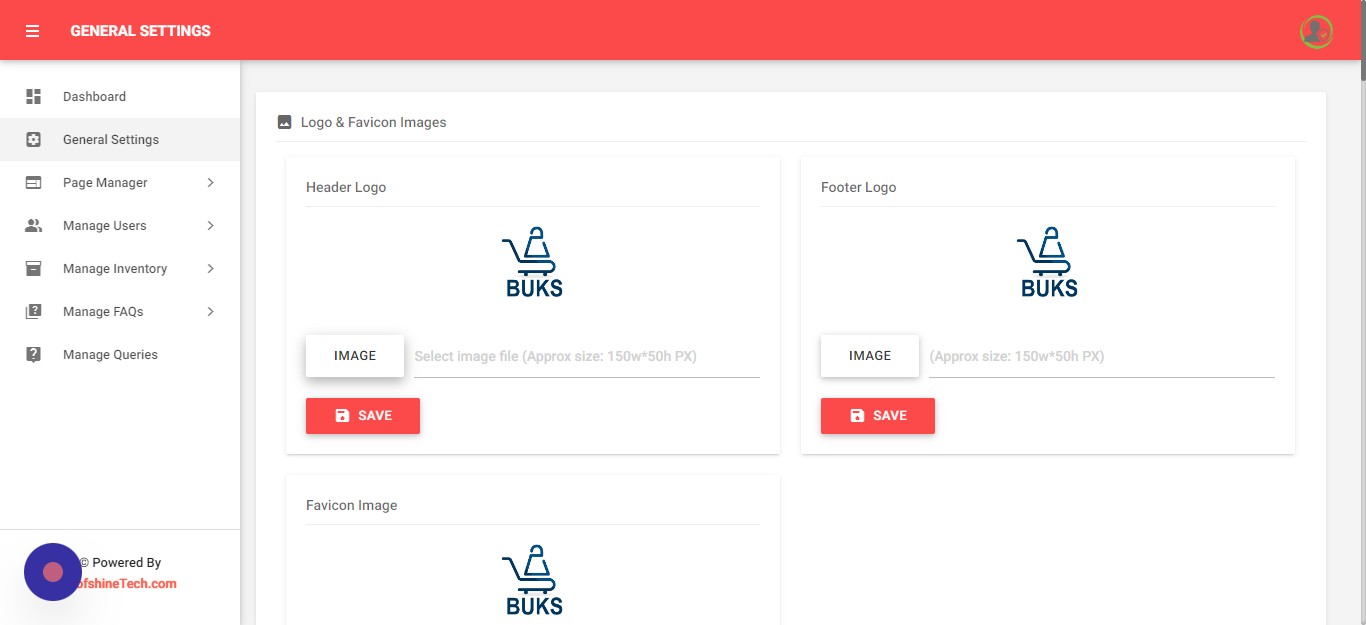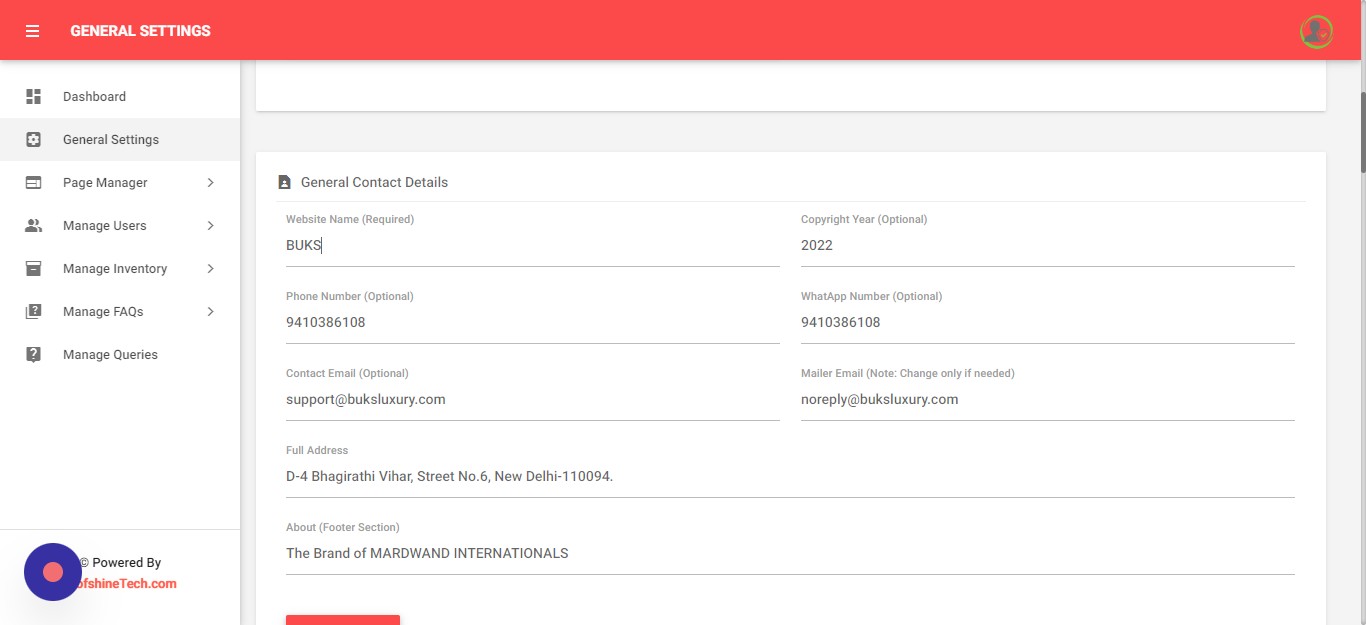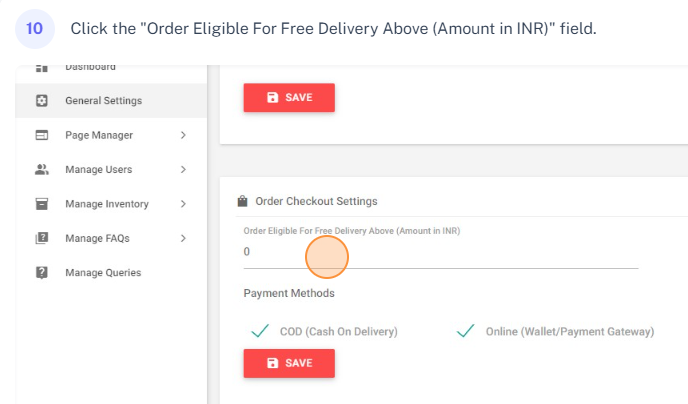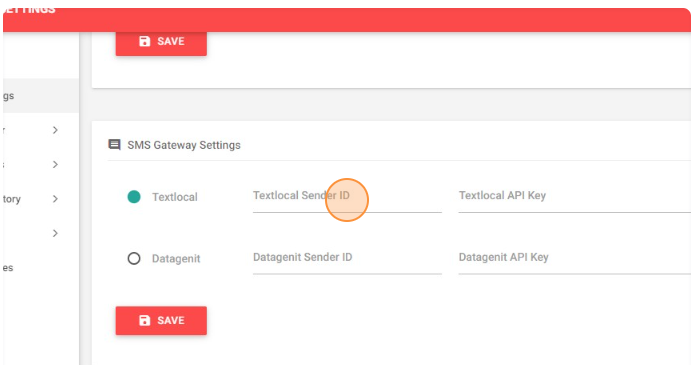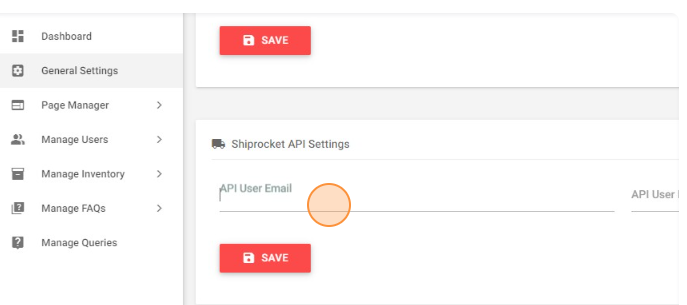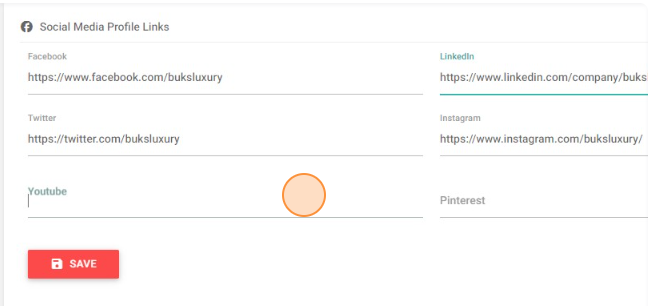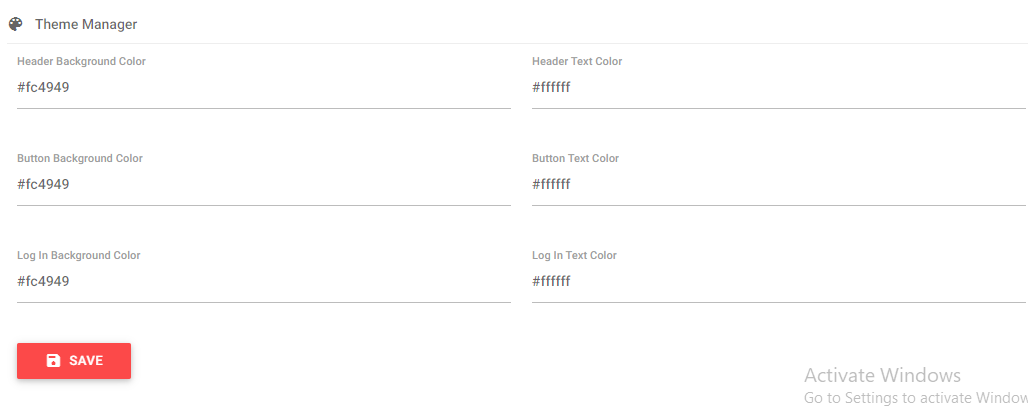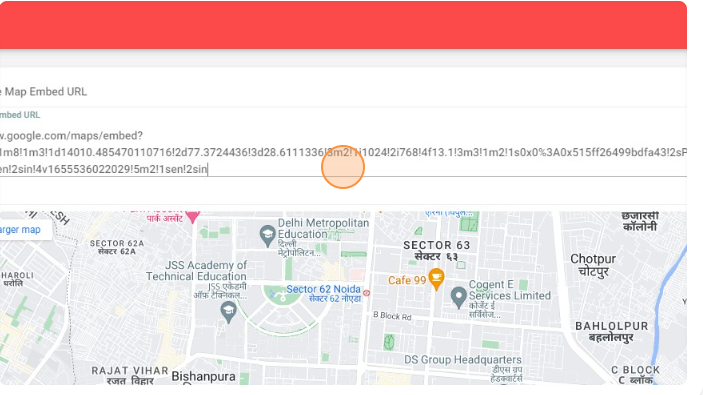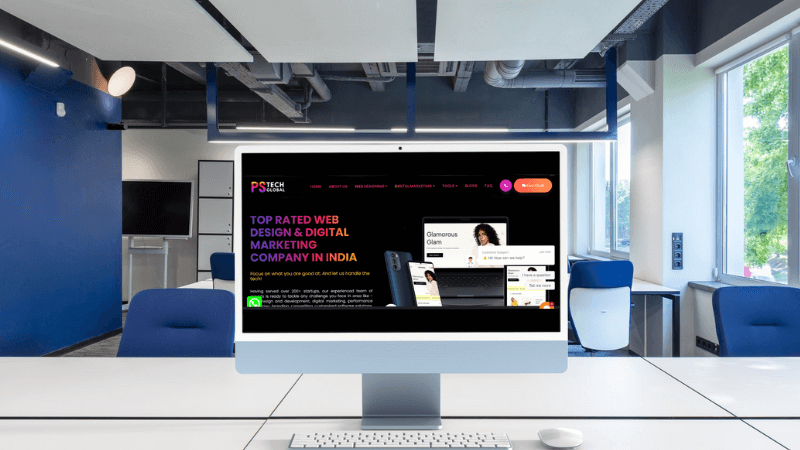Login to Admin Panel to manage your ecommerce website panel.
A dashboard will be opened up where you will find all the basic analytics like total active products, total pending orders, recent order details, etc. Let's begin with the first option "General Settings" option where you can manage all the general details of the website like logo, favicon icon, mobile, address, social media pages, Google map, Shipping, Payment Gateway, etc.
There are 3 logo options, Header logo, Footer logo, & Favicon logo icon. Just click on the image and select logo image in PNG, JPEG, JPG format from your system and press "Save" button. It will automatically reflect on your website. Make sureto use the correct size of the logo as mentioned or as shared in the image size sheet with all our clients.
Next option you will find the general contact details. In this option there are certain fields like name, copyright year, phone number, whatsapp number, emails, full address, a short note about company. Fill up all the details and click "Save" button. You can find all these details changed mainly in the footer section of the website.
Next option is order checkout settings in which you can create minimum order value for your free delivery order for the clear understanding to the user about the miimum order amount. You can also create this offer for COD and online transactions also and can select both if required.
Next option is SMS gateway settings, where you just need to enter the "Sender ID" & "API Key" of your SMS provider and it will be active on your platform. SMS gateway is generally used for OTP based login, Order confirmation, Order delivery confirmation, etc. You also need to verify for the DLT registration to make this successfull as per the govt. guidelines. Know the DLT registration process.
Next option is Shipping API settings. This option is useful if you want to directly connect your shipping provider with your website, it will solve 80% - 90% of your hustle. You just simply add the email and password of your shipping provider platform and boom. You're ready to go.
Next option is social media profile links. We have given 6 major platforms like Facebook, Instagram, Linkedin, Twitter, YouTube, Pinterest. Though we already create the new pages if you don't have them already, but still if you want to change the link in future. You can just simply update it from this section.
Next option is Theme Manager. This is our completely new feature specially for the e-commerce platforms. If you're continously working for hours on the admin panel then might get bored watching the same colors so you can change the colors of the admin panel by entering the color code in the fields to provide a subtle relaxation to your eyes.
Last but not the least option is Google Map option. Here you can update your Google location by entering the embeded url as shown in the below image, so people can easily find your office location right from your website.
Thank you for joining us in this comprehensive guide on how to change general settings in our cutting-edge E-commerce platform. We hope you found the information presented here valuable and that it equips you with the necessary skills to optimize your online store and enhance the overall shopping experience for your customers.
In conclusion, the General Settings section is the backbone of your E-commerce platform, offering a myriad of options to customize and tailor your store to suit your unique business needs. By following the step-by-step instructions and tips provided in this blog, you can confidently navigate through the various settings, making informed decisions that align with your brand's vision and goals.
Remember, flexibility and adaptability are key in the ever-evolving world of E-commerce. Regularly revisit your General Settings to stay up-to-date with the latest industry trends, customer preferences, and technological advancements. Keeping your online store optimized and user-friendly will undoubtedly lead to increased customer satisfaction, higher conversion rates, and a stronger competitive edge.
Additionally, don't hesitate to explore other features and tools available within our E-commerce platform. Our aim is to empower you with a comprehensive suite of options that will help you succeed in the digital marketplace. If you ever encounter any challenges or have questions along the way, our dedicated support team is here to assist you at every step.
As you embark on this journey of fine-tuning your online store's General Settings, always keep your customers at the forefront of your decision-making process. Their experience is paramount to your success, and by continuously striving to improve and optimize, you can create a shopping environment that fosters loyalty and drives growth.
We are grateful for your trust in our platform and are excited to see your E-commerce venture flourish. Here's to a successful and prosperous future for your online business! Happy selling!